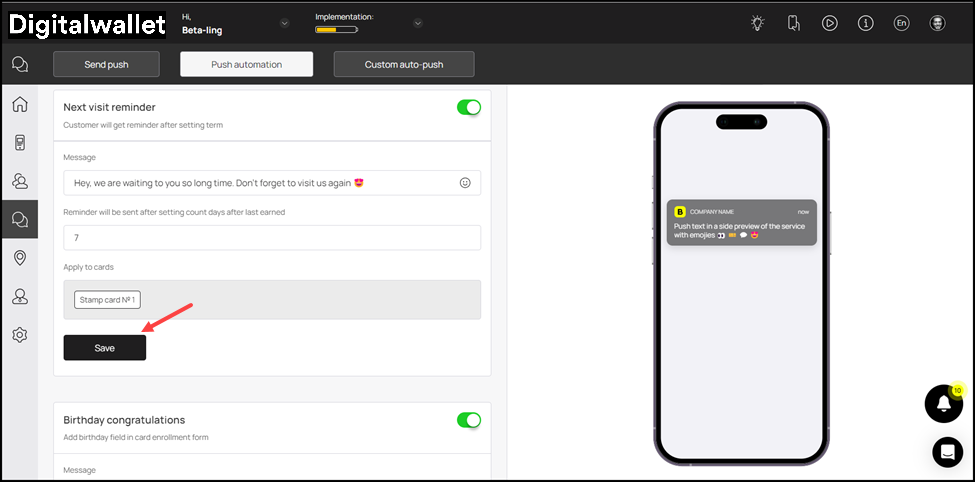Next visit reminder
Digital Wallet > Left-Hand Menu > Push
-
Follow the workflow mentioned above to land on the Push notifications screen.
-
From the tabs listed atop the screen, click Push Automation. This takes you to the Push Automation screen.
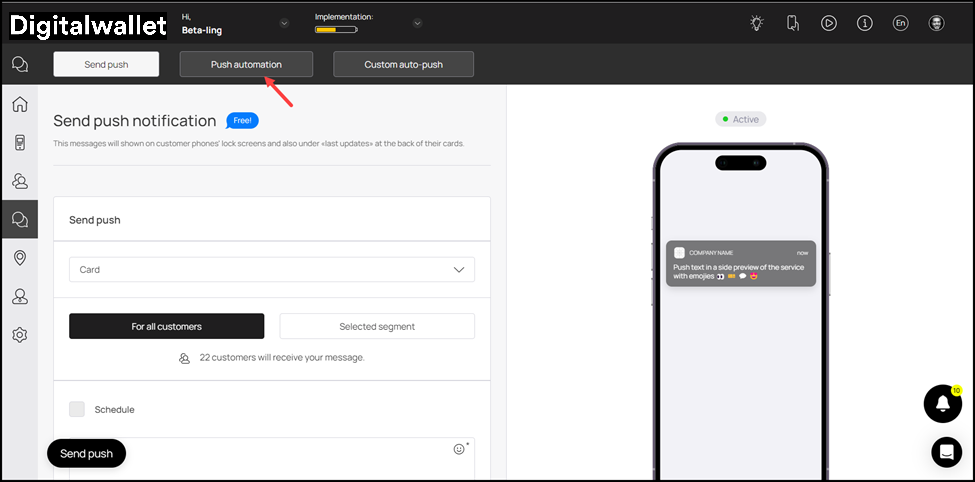
- Here, use the Card dropdown to select the card for which you want to setup push automation.
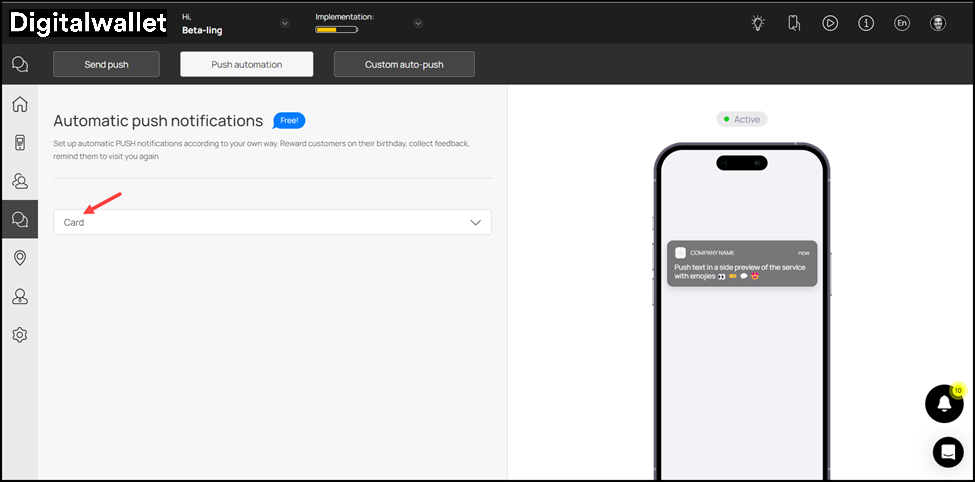
-
Navigate to the Next Visit Reminder tile.
-
Here, use the Message field to record the message that is displayed on the push notification while sending a reminder to the user for the next visit.
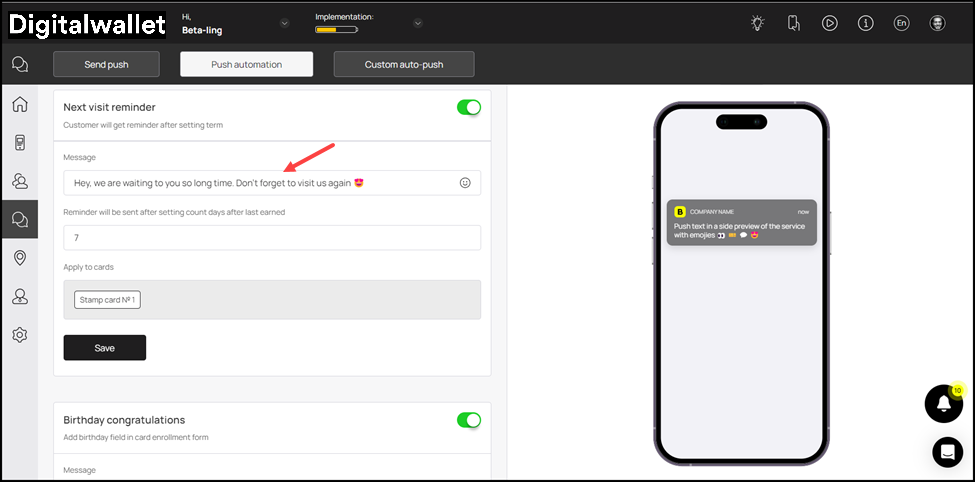
- Enter the number of days upon earning stamp after which the notification is sent using the Reminder will be sent after setting count days after last earned field.
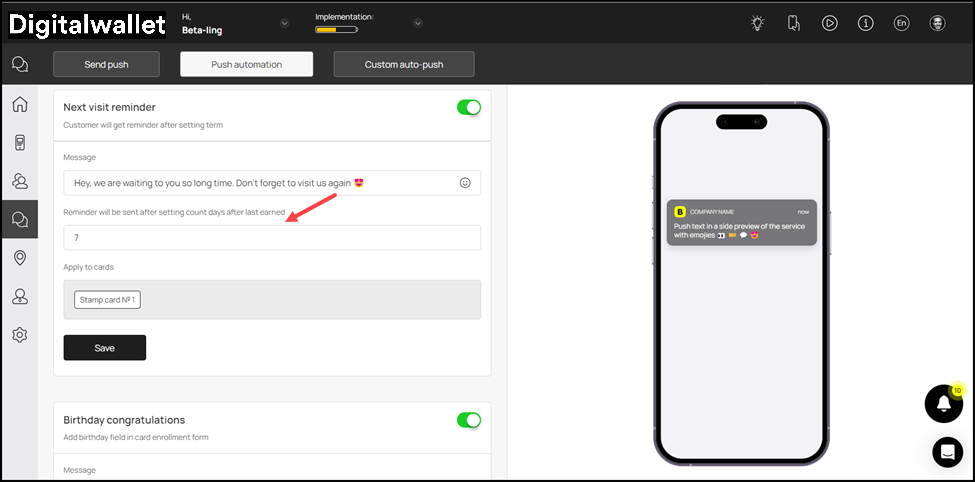
- The card(s) to which this push notification applies are displayed in the Apply to cards field.
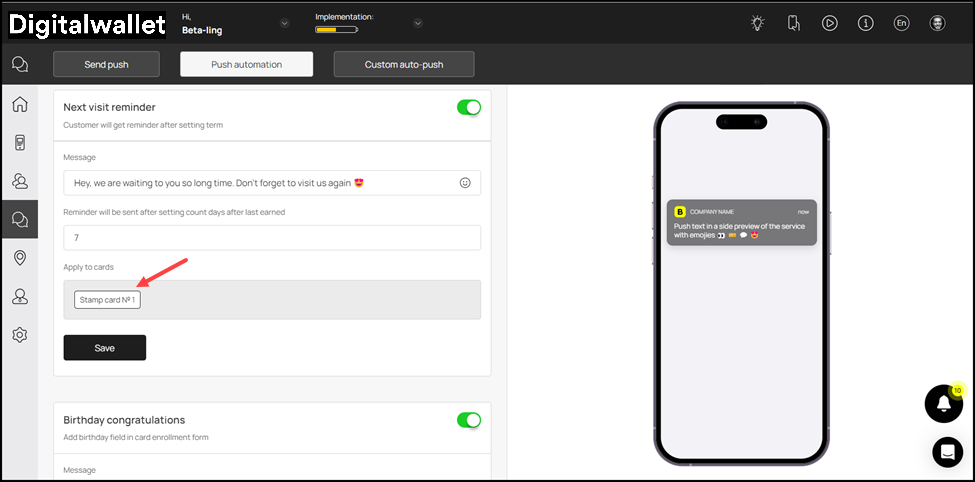
- As the selections are made, click the Save button.